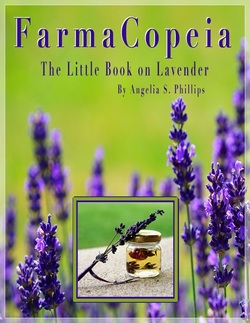My laptop threatened to go AWOL if I didn't do something about the massive amounts of photos I'd been storing on my system, both internal and external. I have lots and lots of photos, so I acknowledged the threat and even felt bad about having been such a task master, forcing the poor thing to work so hard. It's a couple of years old now. Runs Win10 with a quad-core processor and it works really, really hard for me and several other folks I consistently perform tech-tasking for. It puts in long hours, often burning the midnight oil. Although it travels with me, it never gets to take a vacation because when I travel I'm working. I even work when I'm just hanging out with my friends because they're excellent resources for work-related ideas. Often those ideas are stored in notes and photos. When my laptop began misbehaving and developing some memory hiccups, I realized it needed to make more breathing room (or space) for it. Google rescued me (and millions of others) with an excellent solution. Several months ago, Google introduced Google Photos as a part of its Google Drive online office workstation and storage area. Because I can be slow at grasping things, or not paying close enough attention to get correct details on how things work (Instructions? What are those?) I missed an important aspect of Google Photos. I'd learned most of the basics about Google Photos and discovered there's much to love about this oh-so-cool photo saving and organizing feature in Google Drive. What I missed was the unlimited storage bit, which was one of the most important aspects of the whole thing. I had it in my head that each time I added anything to GDrive, be it a document, photo, spreadsheet, video, template, whatever, it was counting against my 15 gigabyte storage allowance. Thankfully, I had it all wrong. Now I'm understanding it correctly, thanks to Steve Dotto of Dotto Tech and Google's blonde-friendly info vids on all-things-Google, and I'm gonna share the right of it with you today. By the way, if you visit his website at dottotech.com, Mr. Dotto is offering a free Evernote Quick Start tutorial to help you get familiar and working with Evernote (which also comes in a free version) in 30 minutes. He's really good at what he does, so you should check it out. Be warned, he may turn you into an Evernote junkie but it'll be a worthwhile addiction! Seriously ... unlimited!Google really does grant you unlimited space to store things in your Google Drive, depending on the formats you store them in. Your storage allowance accommodates you for photos and videos shot with phones or point-and-shoot cameras that are 16 megapixels or less. Below is an example of a camera that takes images in 16 megapixels with Fujifilm technology. (It's my sister's, and she uses it for pro-photography.) How to get to Google Photos via your Google DriveHere's a short slide-show to acquaint you with Google Drive, compliments of my hard-working laptop and Skitch. ☺ Backing up your Google "stuff"Google also makes it easy to backup files of whatever you're storing in Google Drive, or even your email. By the way, emails count against your 15GB storage limit in GDrive, so keeping your Gmail clear of clutter is a good idea if you wanna keep with your free 15GB limit. Steve Dotto also has a short tutorial vid on how to access your stuff on Google load it into a zip file and download it to your own system for archiving. Below is his introduction to Google Photos and his tutorial on how to backup your Google Docs and Gmail into zip files for download. DottoTech on Google PhotosDottoTech on Backing up your Google stuffThe Wrap!I use Google Drive and Google Photos almost every day for personal and professional reasons. I also collaborate with other writers and artists with them on a weekly basis. As a pro-blogger, I don't expect my need for it to lessen any time soon.
Also, if you (I hope you will) check out the videos I've linked for you and if you like them, please give Mr. Dotto a thumb's up. He'll appreciate it. His videos are his business and it's how he earns a living. Also, here are a couple of links to some other posts deserving of attention that I hope you'll have a look at and if you enjoy the work, consider leaving a tip (even tiny ones are appreciated) for the writers. That's it for this one! God bless you, thanks for the read and see you next week! femmeflashpoint
9 Comments
Kimmie
3/15/2016 05:54:15 pm
Another great tutorial Femme! Oh my I too have tons of photos! Mist take advantage of this great tool. Thank you!
Reply
femmeflashpoint mmeflashpoint
3/15/2016 06:46:41 pm
Kimi,
Reply
Angie
3/15/2016 08:05:51 pm
Hi, Femme -
Reply
femmeflashpoint
3/15/2016 11:42:03 pm
Angie,
Reply
Wow, femme,
Reply
femmeflashpoint
3/16/2016 12:34:08 pm
Vicki,
Reply
Well, Steve Dotto knows who to follow on Twitter, that's for sure... :)
Reply
femmeflashpoint
3/19/2016 10:17:07 am
Prof. M,
Reply
crazyhorseladycx
4/1/2016 03:36:42 pm
howdy, ms. femme!
Reply
Leave a Reply. |
Follow me on...Site LinksThanks for sharing!Good for what ails ya!More popular postsArchives
June 2018
|
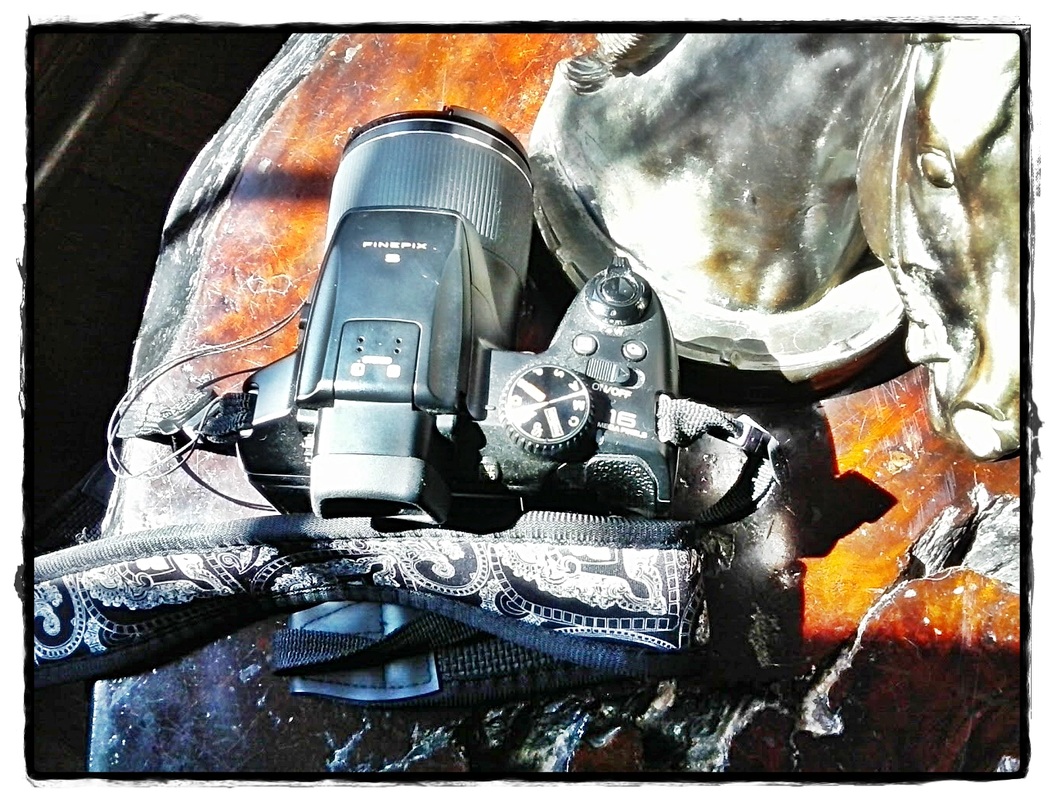
 RSS Feed
RSS Feed