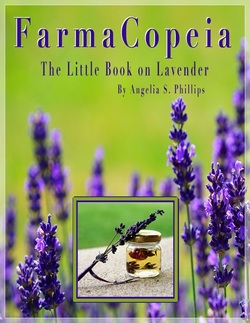It could be recipes. It could be homework. It could be sermon notes or handwritten sheets scanned from your great-grandmama's diary. For me, and many other writers, it's manuscripts to books or articles we're working on, or already finished with. We write them in Google Drive (or on a Google Doc and later add them to Google Drive) where they're also safely stored for however long we want to keep them there. Never know when we might need them again. Even if our computers develop a glitch, or worse (shudder!), our work is safe, whether or not our computers are behaving. You can use Google Drive for the same things we do, and much more, for free! Confused?Don't fret. You're not alone. Lots of folks get confused when it's delivered in a wordy-method. Thankfully, Google has provided us with some awesome how to videos, and a few other vloggers (video-loggers) have also established a quality series of YouTube tutorials on how to use Google Drive easily, one simple step at a time. The video below is from 2015. Since then, even more awesome-sauce features have been added to Google Drive. The second video is an example and covers Google Photos. How I use it may apply to you tooSeveral months ago I was recruited by Vicki Warner of WarnerWords to lend a hand with a master's thesis written by a close family member. The changes weren't expected and the time limit to complete the changes and submit the document was very short. We were all very thankful to be able to work at the same time on the document in Google Drive. We were able to edit, converse with each other (via the chat option inside the document) and see on our screens what each of us were doing to with document as we worked. Cool, huh? You know it! Here's what else was cool. Vicki lives on the Sunshine Coast. K (her kin) lives a couple hours distance from Vicki. I live well over two thousand miles from both of them. No problem! Google Drive made it easy-peasy and even lots of fun. ☺ For what sort of tasks might you find Google Drive tools useful?It's a good guess that you don't wanna be here reading all day, so at ease--I'm not gonna list all the things you might find GDrive (Google Drive), GDocs (Google Docs), GSheets (you get it by now, right?) and GForms to use in making and storing. Instead, I'll just mention a few groups or tasks to jump-start you in considering what you might use them for yourself, or maybe in suggestions to others.
These are the sorts of things I can suggest using Google Drive for and the more familiar you get with it, the more useful you'll find it. It's one of the two most loved and used tools for work (both business and personal) I use on a near-daily basis. The other is (of course) Evernote. (CLICK HERE to get a short introduction to Evernote) In event you're a first time viewer...Below is a small slide-show for you in event you've not yet explored or seen Google Drive. You can click on a pic to enlarge them if needed. Wherever you need itI can work with GDrive and all of its tools from my HP laptop, my HP tablet, my Android tablet and my android phone. (Yes -- I really do need and use all of those.) I can use it when I have WiFi access and even when I don't. If I work offline on a document, I have the option of uploading it when I later have WiFi access, or I can just keep it on my device. It's up to me. And of course it's compatible with Apple Mac devices as well. Same for Evernote. That means, if you wanna camp in the wilds for a few days, and have no internet access, you could still work, if needed and you have access to electricity for your computer devices. For writers, this comes in very handy. Some of us do our best work in natural, remote places with minimal equipment.
Clear as mud?Hopefully, I've explained all this in a way that at least peaks your interest in it enough to check it all out for yourself, if you haven't already, and that you'll get it, on how useful it might be to you. With just a little bit of familiarity, GDrive can make you feel like a techno-wizard and seriously pare down your work time. GDrive provides you with 15 GB of free storage. That's divvied up between your Gmail, GDrive and Google Photos. Good news is, items made with GDrive tools, like GDocs, GForms, GSheets don't count against you. Not even your Google Photos count against you if you store your pics in jpg format and they aren't massively high resolution. Yup ... sweet!! If you need more space, you can buy it at an uber-low price. I use GDrive for storing all sorts of stuff, including many shared files with other users and have still never maxed out on the free storage they provide. That's impressive because I have a humongous amount of files in GDrive made up of docs, sheets, forms and photos. The wrap!When you've got some time, please check out these other articles produced by some awesome pro bloggers in the indie biz community. If you like their stuff, please consider leaving the a tip as well. They'll seriously appreciate it and we all seriously appreciate your interest and support of the entire indie biz community!
That's it for this one! God bless, thanks for the read and see you next Monday! femmeflashpoint
10 Comments
KImmie
3/2/2016 04:24:11 am
Another wonderful tutorial in which I need to sit down and savor in my noodle. I am so directionally challenged but your tutorials really help me. All I can say if I can muddle through with your help anyone can. LOL
Reply
femmeflashpoint
3/3/2016 03:46:41 pm
Kimi,
Reply
Hi femme,
Reply
femmeflashpoint
3/3/2016 03:50:07 pm
V,
Reply
My students are using Google Docs for putting their group presentations together...wonderful that I can look in on their progress and help with difficulties...
Reply
femmeflashpoint
3/10/2016 06:47:54 am
Prof. Mahreer,
Reply
crazyhorseladycx
3/6/2016 07:22:40 pm
howdy, ms. femme!
Reply
femmeflashpoint
3/10/2016 06:59:13 am
CHL,
Reply
8/21/2018 03:50:02 pm
I use Google Drive for all my writing, including copying recipes. It is indispensable.
Reply
Angelia S. Phillips
8/27/2018 01:35:54 pm
Pamela,
Reply
Leave a Reply. |
Follow me on...Site LinksThanks for sharing!Good for what ails ya!More popular postsArchives
June 2018
|
 RSS Feed
RSS Feed